For those that don’t know, United has introduced FARELOCK, where you pay to hold a revenue or an award reservation. A few days ago, Milevalue showed that it was possible to avoid paying for holding an award reservation. The trick that Milevalue posted relies on the following facts:
- You must NOT have enough miles in your account for the award.
- You must add on a star alliance partner segment to be able to hold the award, even if that segment is not something you want in the first place. A “Reserve” button as opposed to a “Farelock” option will appear only when you do this step.
- Once you are able to place the award on hold, you then have to call United to get rid of the segment you didn’t want.
- That trick cannot be used to hold revenue tickets.
Well, wouldn’t it be awesome if you could hold tickets if you did have enough miles in your account for the award? If that was possible, you could hold the exact segments you wanted, you would not have to add on any unnecessary star alliance partner segments, and you wouldn’t have to call United to get rid of those segments. Well, I discovered a way where you can actually do this. One additional amazing thing about the following trick is that you can even use this to hold revenue tickets. Interested? I thought you would be 🙂
So, here’s how you do it. In this example, I have ~31000 miles in my United account. I will attempt to hold an award reservation for a one way flight from Houston to Frankfurt in economy. Notice that it costs 30,000 miles, so I have enough miles in my account to book this ticket.
1. Login to your United Mileage Plus account and search for the award you want.
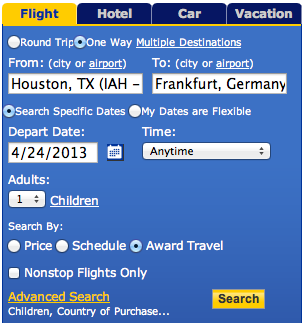
2. Select your flight
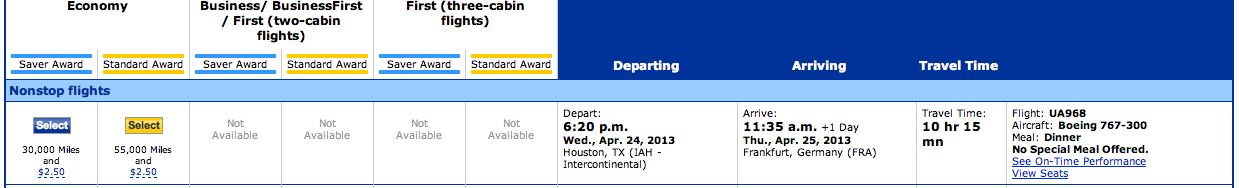
3. On the next screen (below), you see 2 options. “Purchase your ticket now” or “Hold this itinerary and fare by purchasing Farelock today $9.99.” You want “Purchase your ticket now” and then hit “Continue on to traveler information.”
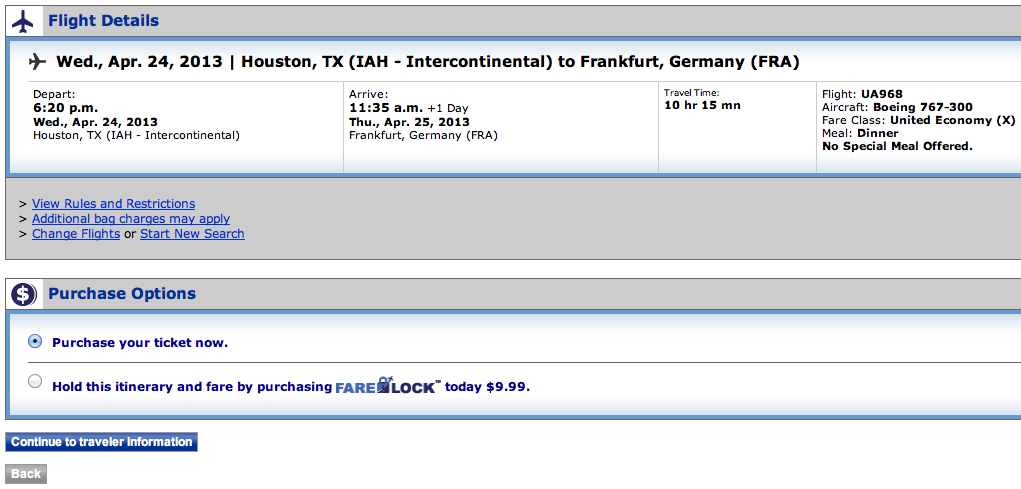
3. Go ahead and fill in all the traveler information and pick your seat and continue until you arrive at the payment screen where you see the options below.
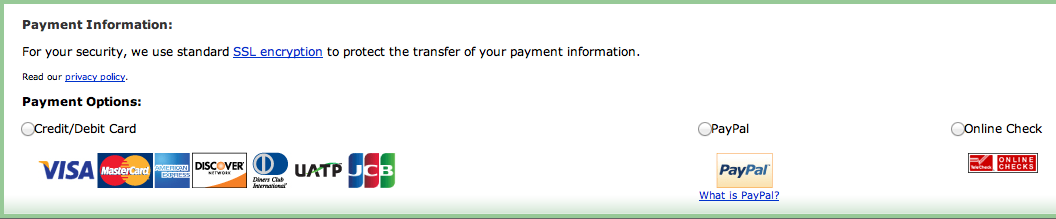
4. Select Paypal as the payment option and then you will see the “Checkout with Paypal” button as shown below.
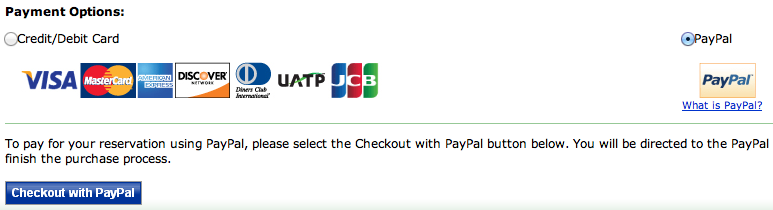
5. Click on the “Checkout with Paypal” and you will arrive at Paypal checkout screen below.
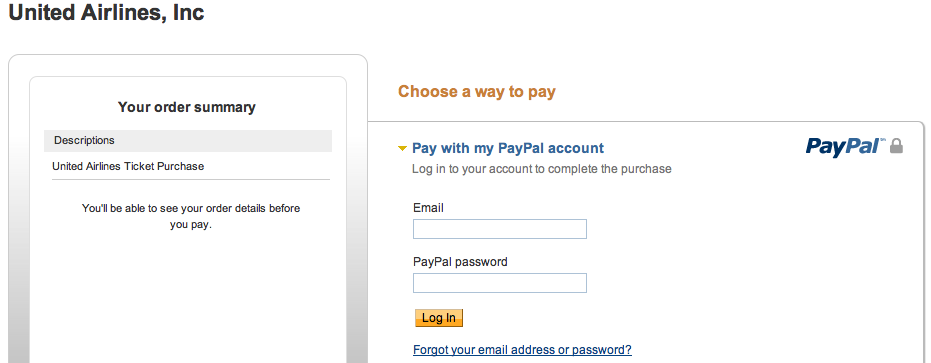
6. Congratulations! You have now held your itinerary. You do not need to do anything else. You do not actually need to fill in any information on the paypal checkout page. It’s just that you don’t realize that a reservation / record locator was created the instant you clicked the blue “Checkout with Paypal” button on the payment page. You can’t see your reservation because you are on this paypal checkout page. To see it, just go to your browser url and type in United.com and check your reservations. I promise you it’s there. As you can see, it’s not ticketed, but is reserved without paying for Farelock!
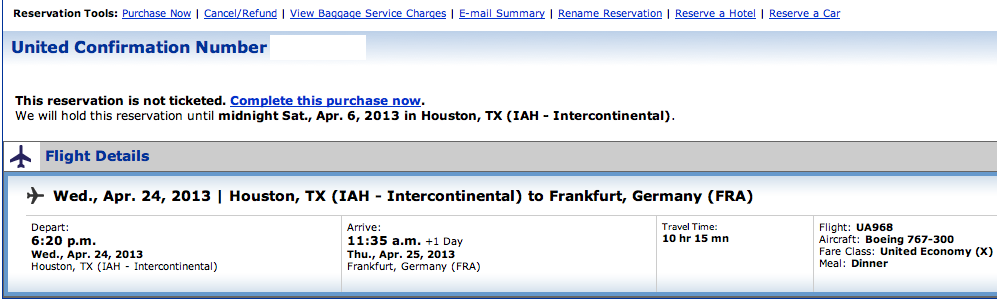
The steps for doing this with a revenue ticket are exactly the same. Go ahead and try it out.
Summary:
Use the above trick to hold tickets on United without paying for Farelock. You can hold revenue tickets and you can hold award tickets if you have enough miles in your account for the award.
So, find your award or revenue ticket, ignore the Farelock option, get to the payment screen and hit the “Checkout with Paypal” blue button. Don’t enter any information at the Paypal checkout page, but instead look for your itinerary in your United account.
With this trick and Milevalue’s trick, you should be able to hold revenue tickets and award tickets no matter what the number of miles in your account.
If you found this post valuable, please leave a comment below or join us on facebook, twitter, rss, or email!
This is fantastic. Worked for me!
Does this still work as of today, June 10, 2017? Would love to try it for an award flight! Although, I don’t technically have enough miles in my MileagePlus account- that is until I transfer the remaining over from Chase Ultimate Rewards. Should I do the first method with the “fake” added segment? Please advise and thank you so very much.
Janet, this seems to not work any longer. I just tried it and it did not save my reservation. I even went as far as to choose what card in paypal and it redirected back to United. I went to another browser to check the reservation and it was not there. 🙁
Pingback: A New Method to Hold United Award (and Revenue) Tickets - View from the Wing
worked for me as well. awesome!
How long can they be held for?
In my experience, awards are held till midnight the next day even though the date might show as being held for 3 days. I have not experimented for the hold time on revenue tickets.
Brilliant – worked for me – thanks!
Pingback: Giving Away a Pair of United Club Passes | Hack.Travel
Still working… Just held an award ticket following this great tip, now about to call United to tweak the itinerary further. Thanks!
Awesome!
I tried to hold 2 award tickets on United using the paypal methold, but the confirmation isn’t showing up in my account.
Just tried it. Still working for me exactly as as outlined in the post.
Still working. Just hold an award ticket on LH flights with United miles.
Thx!
You are welcome!
Pingback: How far would you MR to make SE? - Page 3 - FlyerTalk Forums
It will save your spot – I have a seat on that flight – but will it lock in the price of the seat? If the ticket price goes up, while I have it reserved using this method, will your fee also go up when you go to complete the transaction?? Anyone have any experience here?
Yes, it will lock in the price and fees. They will not increase when you complete the transaction.
Thanks!!!
Pingback: How to properly renew an award hold on United
Two questions. Any idea how long the hold is good for?
And what happens if and when you do want to go ahead with the purchase?
The answer to your first question is that it depends. I plan on writing a post about it (look for it tomorrow). Secondly, if and when you are ready to purchase, you can do so easily. You ticket exactly what you held with no additional fees or changes. I will put some screenshots in the post tomorrow to show this as well.
Thanks!
A better answer to your question: http://www.airlinehotelcreditcards.com/how-long-is-the-united-ticket-hold-valid-for-2014-02-09
Pingback: The Best United Trick I've Learned So Far This Year | Miles, Points, and Mai Tais
it looks like this doesn’t work anymore..
Just checked and it still works
Pingback: What You Need to Know about United Award Holds | milevalue.com
wow! this trick actually works . this fare look for free !
Worked! Thanks!
Awesome!
Just tried and it still works!
This is AMAZING!! Still works.
Be advised — I tried the trick this Mon, Feb 9th. It appeared to have worked, as the reservation showed in my account. It stated that it would be valid until midnight tonight (2/11). It was still there this morning, but when I went to book it this evening, it was gone. I called United, and they said there was nothing they could do 🙁
Doesn’t seem to work anymore…guess they caught on.
Yup, stopped working when they redesigned the website. If you figure out a way on how to do this again, please let me know ?
Ps, how do you add the Star Alliance segment?