Google is in a league of its own. There’s not a day that goes by where I don’t use something made by Google. One of my favorite apps is Google Maps. It’s great for finding places, gps directions, train routes, walking routes and more.
Interesting fact: One of the lead developers of Google maps, Jeff Huber, is now the CEO of Grail, a company that focuses to create a blood test to detect cancer earlier. It’s a fascinating article.
Google maps works really well if you have a data connection or wifi.
But, if you don’t have a good data connection, are running low on your data, or don’t have a wifi connection, google maps is not going to work well for you. This is why you need to download google maps offline.
I was recently in London, and prior to going there, I knew I wasn’t going to have a data connection while site-seeing and enjoying the outdoors. However, prior to leaving the U.S., I downloaded the London map from Google Maps. This allowed me to have a google map of London on my phone that I could pull up even while in airplane mode.
This was extremely useful, as I could still search for restaurants, tourist attractions, train stops and more. Since GPS works even on airplane mode, I could use that to guide me while walking through unknown streets or back to my hotel.
There are a couple of limitations though. You can’t get transit directions in offline mode. In addition, the offline map takes up space on your phone. For example, my London map was 338MB. The bigger the area you want to download, the bigger the amount of space you will need to store it.
Here’s how to download Google Maps offline on an Iphone (You must have an internet connection to download):
- Open up the Google Maps app and search for the city you want to download a map of. For example, search for “London.”
- Once you see the map of London, click on “London” at the bottom of the map
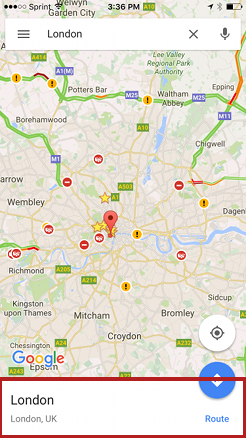
- Then, just click download
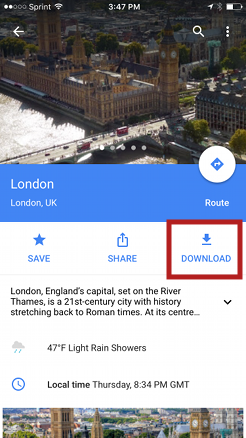
- Then, you will see the image below. At this point, you can zoom in and out to the exact area you want to download. As mentioned earlier, bigger areas take up more size. However, bigger areas are also more beneficial. Pick the size you want, click download, and you are done.
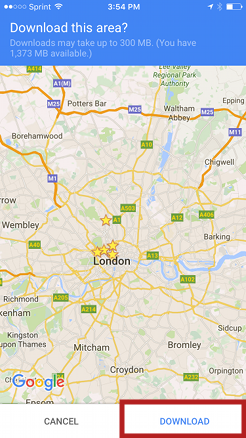
Now, when you land in London and have no data connection, just load up your offline map of London, and be on your way. It’s like having a data connection without really having one.
In summary, offline google maps are convenient and will save you tons of time when you are don’t have a data connection on your smartphone.